iOS 11 troubleshooting
If your device is unresponsive or ‘frozen’ since downloading Apple’s latest software, we recommend you conduct a soft reset.
How to conduct a soft reset (iPhone 7):
1) Press and hold the Volume button and the Sleep/Wake button simultaneously.
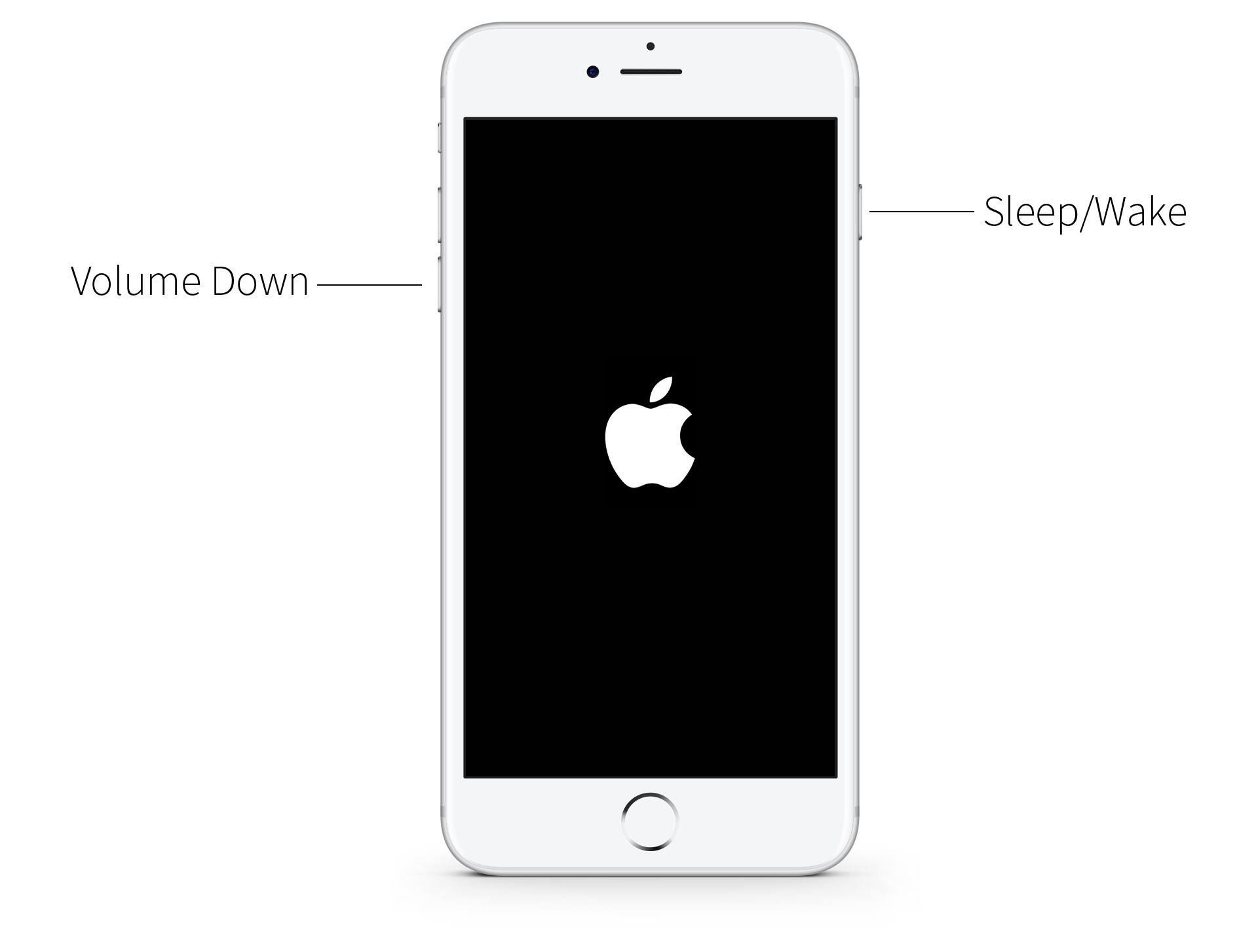
3) Let go off the buttons when you see the Apple silver logo appear. You have completed the reset successfully! – (Don’t be alarmed if it takes quite a while to load from the Apple logo to the main screen, this is perfectly normal).
How to conduct a soft reset (iPhone 6 & lower):
1) Press and hold your home button (the big circle below the screen) and the Sleep/Wake button (on top of your iPhone, on the right-hand side) simultaneously.
2) Continue holding both buttons until your iPhone shuts down and begins to restart – this can take anywhere between 10-20 seconds. You will offered the ability to power off at this point. If you take that option, remember to turn your phone back on when you are done. Alternatively, you can ignore the power off request and continue following the steps below.
3) Let go off the buttons when you see the Apple silver logo appear. You have completed the reset successfully! – (Don’t be alarmed if it takes quite a while to load from the Apple logo to the main screen, this is perfectly normal).
Issues with apps:
Part of the iOS 11 update is the move from 32-bit to 64-bit apps. Unfortunately this means older 32-bit apps will no longer work once you’ve downloaded the latest software. According to Oliver Yeh, cofounder of app intelligence firm Sensor Tower, there are 187,000 32-bit apps still on the App Store, which equates to about 8% of all iPhone apps. To see if any of your apps are 32-bit, you can head to Settings > General, tap ‘About‘ then click on ‘Applications‘. This will show you if you have any 32-bit apps or if you don’t have any, nothing will happen when you click. While the move to iOS 11 may result in having to find alternative apps, the new software does offer a host of new and amazing features, you can click here to find out more.

