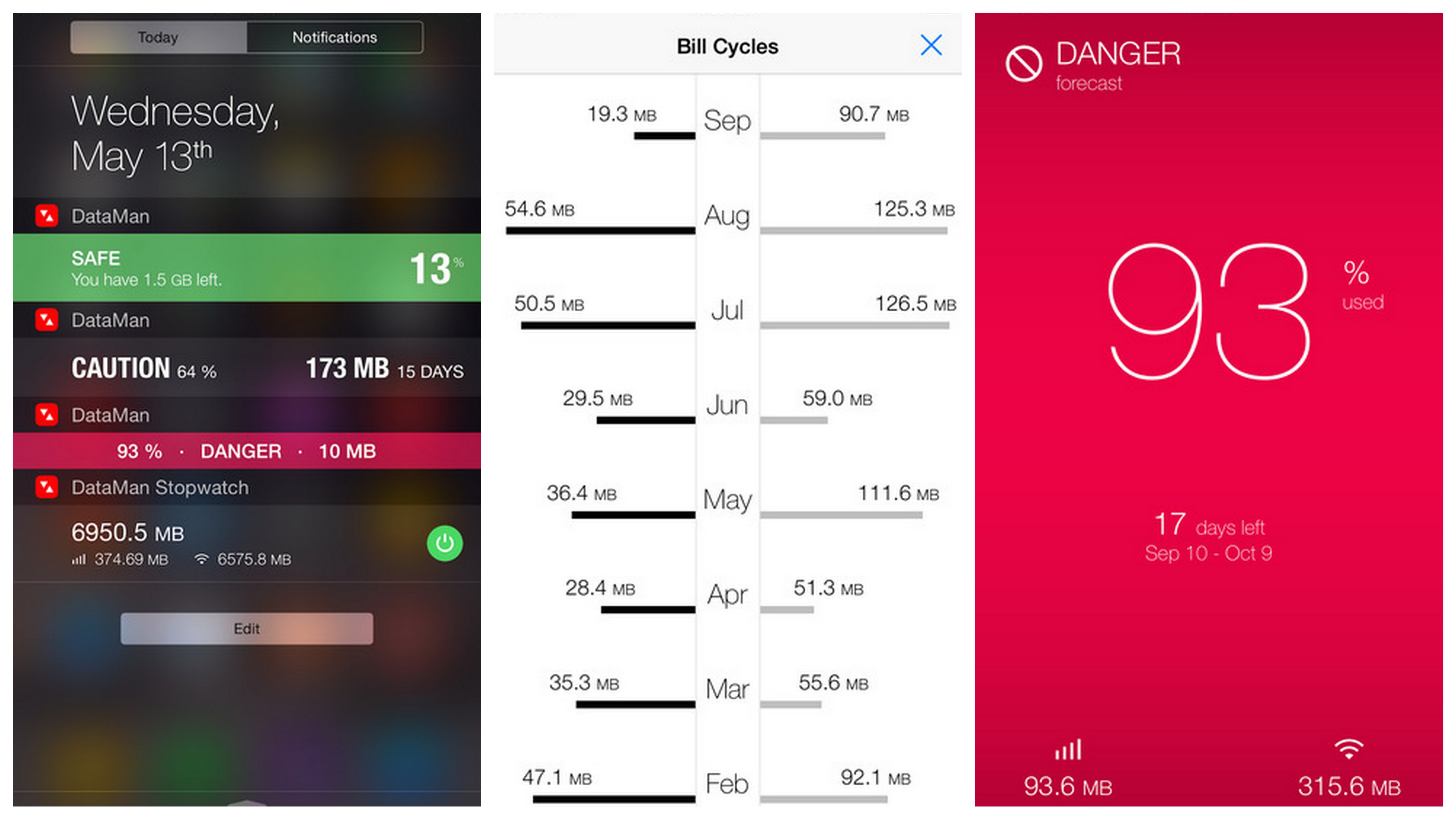Android
On Android smartphones, you can check your data usage and set alerts and limits to ensure you don’t receive the dreaded bill shock at the end of the month. Simply head to Settings > Data Usage (On some devices you may have to select Wireless & Networks before Data Usage). You’ll see a graph showing your data usage over a specific period of time. You can toggle ‘Set mobile data limit’, then move the red and black lines to set an alert usage amount – this will give you a warning when you’re closing in on your limit.
iOS
Unfortunately Apple does not offer alerts, however we highly recommend the app ‘DataMan’. DataMan offers alerts for when you’ve hit a certain threshold, for example using up 50% of your data. Working with monthly, 30 day and weekly plans, you simply input the date your billing cycle starts and DataMan will automatically reset itself. DataMan can be downloaded from iTunes for just £1.49 here.
Alternatively, you can check your data usage by going to Settings > Mobile and scrolling down to Mobile Data Usage. However, you will have to remember to manually reset the statistics at the start of your billing cycle for this to be useful (The reset statistics option can be found at the bottom of Mobile settings).
Windows
Windows devices feature a ‘Data Sense’ app which offers a detailed breakdown of data usage on your Windows Phone and helps you avoid unexpected charges when you’re nearing your data limit. To track your usage, tap the Data Sense app and select ‘Set limit‘. Here you can choose your ‘Limit Type‘ from Pre-paid if you have a pre-set amount of data to use that expires on a specific date, Monthly if you have a limited amount of data you can use each month before you’re charged or Unlimited if your data is unlimited but you’d still like to monitor your usage.
Other posts you may like: