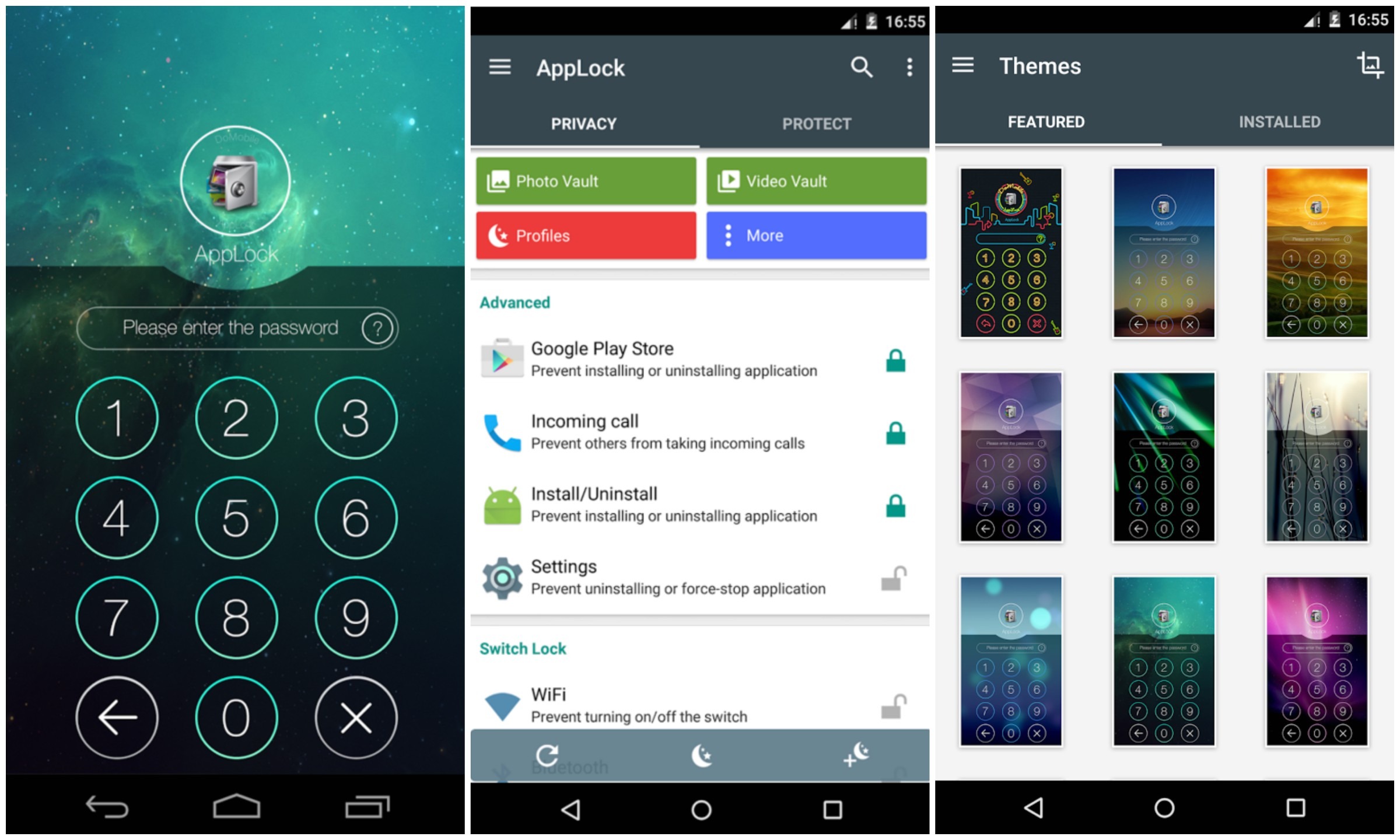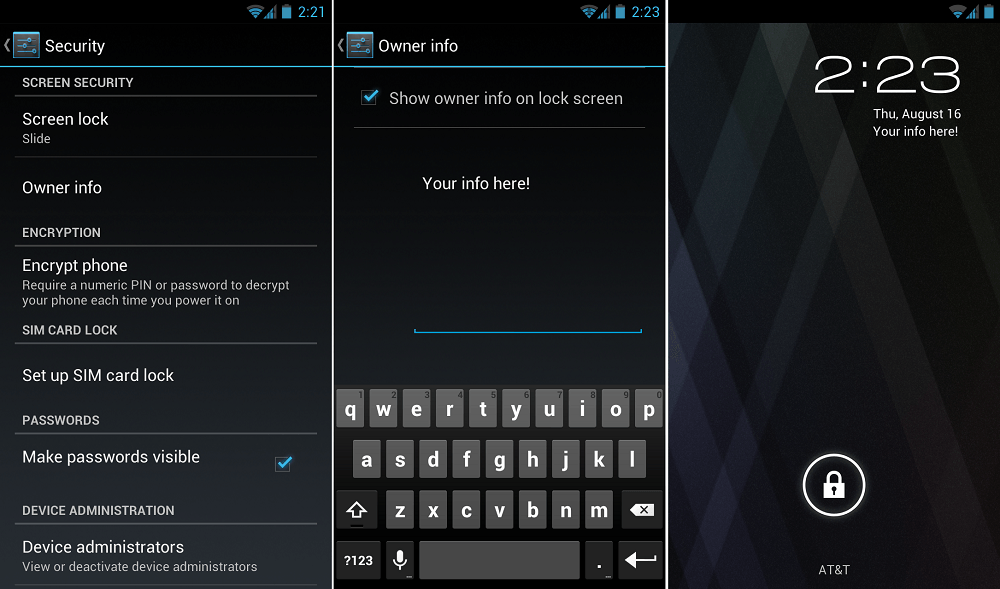How to improve security on your Android device
Lock your apps
AppLock is a free app that allows you to lock your SMS, Contacts, Gmail, Facebook, Gallery, Market, Settings, Calls and any app of your choice, allowing you to protect your privacy and control access to your phone.
Create multiple user accounts
If you own an Android tablet and are sharing with your partner, children or even colleagues in the office, you can create multiple user accounts to help you protect your privacy. In Jelly Bean for tablet, you can head to Settings > Users and set up your accounts, you can also create another general account for anyone that may borrow your device.
Add owner info
Adding owner info can improve your chances of having your device returned to you if you accidentally leave it in a public place. Head to Settings > Security > Owner info. A small box will appear for you to type in your contact information such as your full name and address, which will then appear on your lock screen, making it easier for someone to return your device.
Protect your data
Firstly we recommend preparing a backup of your data, click here for our guide on backing up your Android device. We also recommend you enable remote wipe, which will give you the ability to remotely wipe your device if it’s lost or stolen.