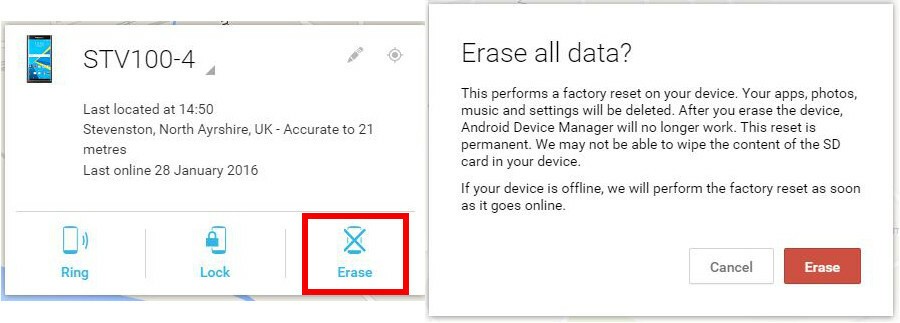How to use Android Device Manager:
The Android device manager allows you to find your device’s approximate location, ring your device and lock your device or erase it remotely. Putting your mind at rest if you have lost your device or would like to protect your private data from being accessed if your smartphone has been stolen.
Using Android Device Manager
- Go to http://google.com/android/devicemanager
- Sign in with your Google account
- If this is the very first time you have logged into the Android Device Manager console, you may see a Welcome window, just click on Accept.
- The location of your device will be shown to you on a map
- You’ll also be given a breakdown that includes
- Time device was last located
- Location of your device
- Date your device was last online
You’ll also find three other options you can carry out:
Ring – your device will ring for a full 5 minutes – even if your device was previously set to silent.
Lock – You can set a lock your device with a message that will replace your current lock screen and override any password you have set.
Erase – This will perform a factory reset, completely erasing all data on your device, and you will no longer be able to use Android Device Manager to locate your phone. We recommend Erase as a last resort.
Please bear in mind that for this service to work, your smartphone will need to be powered on.
Not set up yet?
To enable Android Device Manager on your device, follow the steps below:
- Find “Google Settings” in one of these places (depending on your device):
- Open a separate app called Google Settings
- In your main Settings app, scroll down and tap Google
- Open a separate app called Google Settings
- Tap Security.
- Under “Android Device Manager,” switch Remotely locate this device and Allow remote lock and erase on.
To use Android Device Manager, you have to have location access turned on. If you’ve turned it off, here’s how to turn it back on:
- Open your device’s Settings app
.
- Scroll down and tap Location.
- At the top, tap Off to switch to On.
Finally, check that Android Device Manager can locate your device, by signing into your Google account and heading to android.com/devicemanager.