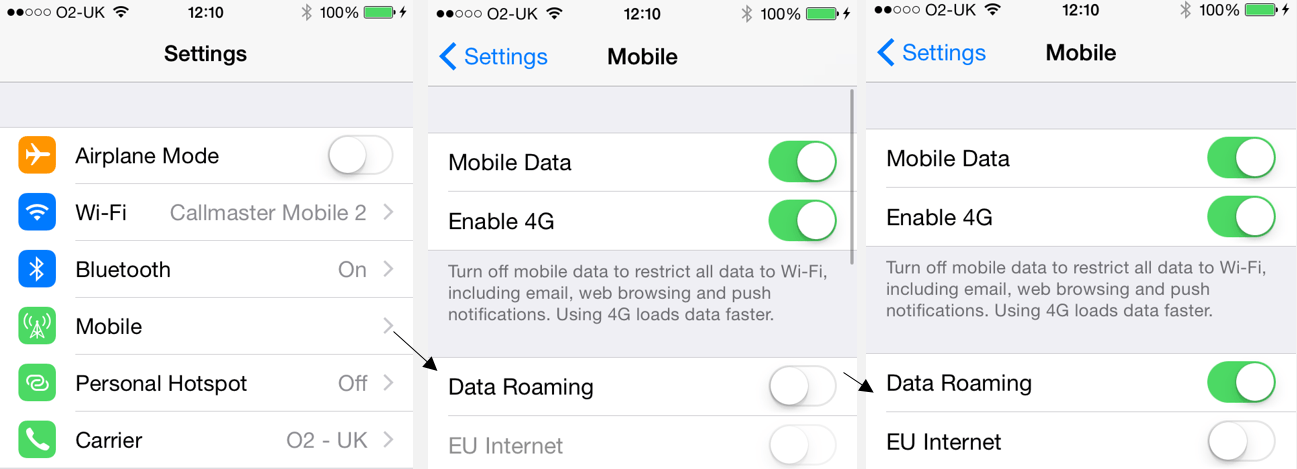iOS 8 Data Roaming Issue
Various customers who have downloaded the latest operating system from Apple – iOS 8, have since reported having difficulty with data roaming. After looking into the issue, we have found that the problem is linked to a software setting in iOS 8. It places a new setting on the device which, if enabled, will stop you from using your data while you’re abroad.
In the short-term, it’s easy to change this setting and enable data roaming on your device.
If you’ve updated to iOS 8 and want to use your phone to access the internet abroad, you’ll need to update your settings. Don’t worry, it’s easy. The instructions can be found below:
Go to ‘Settings’ then ‘Cellular’ or ‘Mobile’, turn ‘Data Roaming’ on, and ‘EU Internet’ off (even if you’re in Europe).
Then you’ll be all set to go.
We are currently waiting to hear back from Apple on whether an automated fix may be available to offer a long-term solution – and will be updating the blog with any news.