How to use Apple’s FaceTime feature
Getting started:
Head to ‘Settings’ and scroll down to ‘FaceTime’. Here you can choose which phone numbers and/or email addresses you wish to use for FaceTime – and what your caller ID will be when you place a FaceTime call. To select your caller ID simply click on your chosen method and a ‘tick’ will appear next to your selection.
Conveniently, you can add multiple email addresses to your profile – allowing business clients to contact you via your business email and friends and family through your personal email.
Conducting a FaceTime call:
On your home screen you’ll see the ‘FaceTime’ icon – select it and you’ll be shown the below screen, here, simply enter the name, email or number of the contact you wish to dial. Alternatively you can choose to FaceTime directly from your contact list or change to FaceTime after making an audio call.

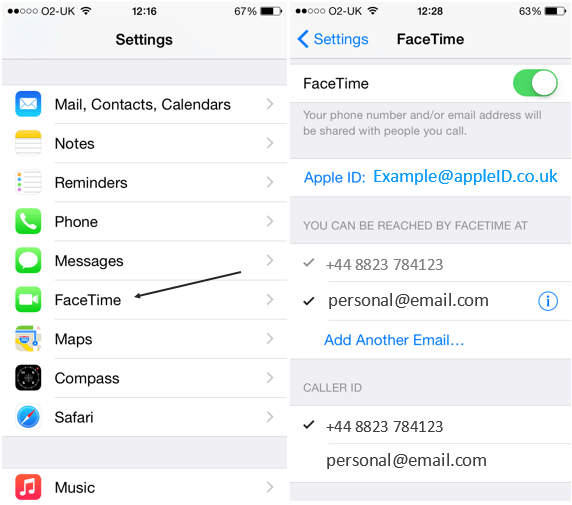
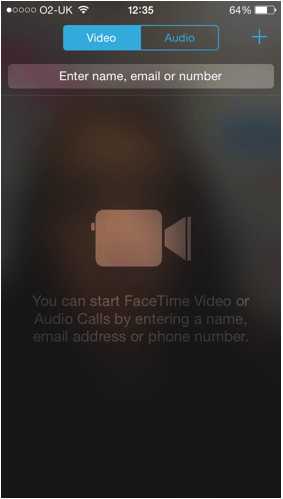
One thought on “How to use Apple’s FaceTime feature”
Comments are closed.