turn off your Vodafone voicemail
To turn off your voicemail:
- Call 1210 free from your Vodafone mobile, or
- Call 121 then choose Option 4, Option 4 again, then Option 3.
Turning off your voicemail won’t delete your mailbox. To turn Call Divert back on again at any time, call 1211 free from your Vodafone mobile. For Visual Voicemail, it's 12152.
turn off your O2 voicemail
To turn off your voicemail:
- Dial 1760 to switch 'OFF'.
To switch back 'ON' your Voicemail 901 service - you need to dial 1750 from your mobile. Once activated, you can access the full service menu by dialling 901 from your mobile and entering your pin code (default setting 8705). The service will then take you to a full menu of service options.
turn off your EE voicemail
To switch off your voicemail off:
- text VM OFF to 150
Voicemail messages are free within the EU but outside the EU there may be a charge. If you don't want to be charged for voicemails while you're abroad you can switch your voicemail diverts off. This will mean that anyone who calls you won't be able to leave a voicemail message.
When you're back in the UK, you’ll need to turn voicemail diverts back on so people can leave you voicemail messages again. To switch your voicemail diverts on:
- text VM ON to 150

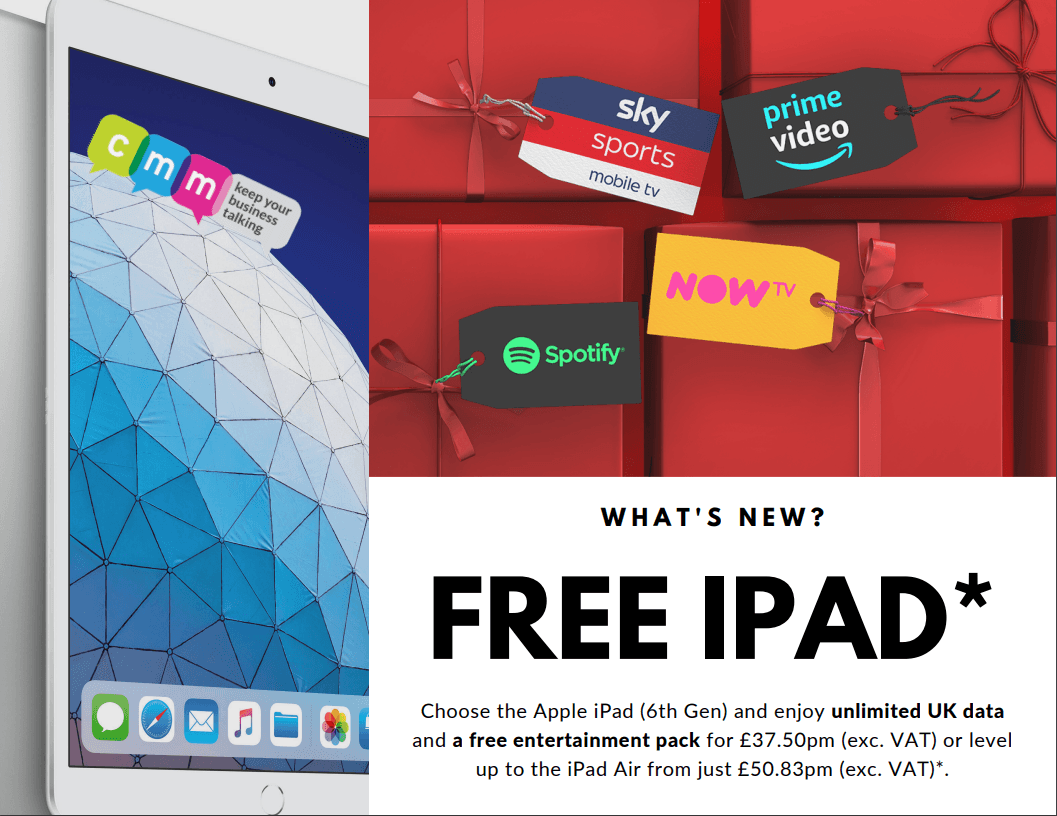
3 thoughts on “How to turn your voicemail on and off”
Comments are closed.